Posted by It’s interesting that in only 2 of the last 5 years PCB design tools made the. In 2013 and again in 2014, of the 7 products in the EDA category of the Hot 100 only 3 were PCB product related. At Mentor Graphics we are therefore absolutely delighted that for 2014 we received 2 of the 3 top 100 Hot product ratings for the high end of PCB System design with and the low end of PCB design with.

Excitingly both these hot products extend the new VX release of the Xpedition Core PCB flow that already delivers red-hot, leading edge technology into new areas of PCB design.What is system design for PCB? Our customers build things, and it is a rare system with only one standalone PCB. Typically several PCB’s mate together to become a Multi-board Systems through various interconnects such as wires, cables, optical or RF connections. Xpedition® xSD extends the PCB design tools into this multi-board design space. During PCB system design you can trace a signal from a sensor to a PCB, across the multiple PCBs and continue through the system of systems design completing your end product.
Xpedition® xSD ensures the accuracy of PCB interconnects and traces signals from component pins, through the interconnecting PCB traces, interconnects, and wires to the final destination of that signal on another remote printed circuit board. With pre-defined ‘mated connector pairs’, connector pinning is automatic and accurate and signal integrity is ensured through your design.If you are still in the concept stage of design, Xpedition® xSD, assists in moving functional circuit blocks from one PCB to another, creating or removing connector pairs as required maintaining PCB trace and wire accuracy. Specification documents are integrated into the design database, maintaining a single design data center eliminating lost or misplaced system level documents and incorrect information.
For more details on or photo linked below.The second hot product hitting the market from Mentor is. Mentor Graphics partnered with to scale down and optimize a Professional PCB flow targeted at individuals, makers, and small workgroups. More than a scaled down version of DxDesigner, Designer Schematic was reworked to be smaller, lighter and much easier to install and use. For example the entire product download was reduced by 87% compared to our normal. Ease of use was reworked and improved to eliminate tweaking after install with new intuitive keyboard commands, video tooltips, wiki based help, and a simple innovative text search to find the right component for your design. Quickly select the right component with Designer integration to; an online search tool linked to Digi‑Key’s 4,000,000+ electronic parts database.
With 360,000+ parts linked to electronic symbols and PCB footprints and over a million parts are ready to be created with downloadable symbol templates complete with Digi‑Key ordering information; Designer has more than 5 times the number of parts over our competitors, allowing you to design your PCB with modern parts now instead of searching through component libraries that never are and can never be current. For more information on Designer, go to. Posted by Have you ever designed a PCB in less than an hour? Did you include part searching and designing the schematic in the hour? Now you canIn December 2014, Mentor Graphics in partnership with Digi-Key Corporation released an innovative PCB flow called. Designer Schematic and Designer Layout are basic PCB schematic and layout tools but with the addition of, these tools out perform others in the industry with the enhancements in productivity. The innovations in this PCB design tool placed it in the.The Designer flow features the largest number of synchronized PCB symbols and footprints in the market today, with several times the number of parts our competitors can offer.
A live list of the number of synchronized PCB symbols and footprints is located at Currently there are more than 350,000 parts.Early adopters of Designer and PartQuest are enthusiastic about the improvements in their productivity by knowing that their parts are not only in stock at Digi-Key, but that the PCB symbols and footprints are provided complete with Digi-Key product information and links. So what’s different about Designer? It is the first professional PCB product that after install is ready to use.
There is no need to change settings, optimize your environment, or hire a consultant to help you get started. Just install and start to design.
View the Quick Start to see how easy it is to design with Designer.Designer was made easier to use by streamlining xDX Designer for the PADS flow. The download is 87% smaller reducing the download from 1.55Gig to two downloads totaling 211Mb. Product settings were optimized so that after install the settings rarely need to be changed. A new free text library search was designed so that parts could be easily found, just type in part data. If the part isn’t in the library, chances are it can be quickly downloaded from PartQuest, ready to go with hundreds of thousands of premade symbols and footprints and millions of template symbols ready for you to enhance with your specific part graphics. The schematic navigator settings were changed to be more intuitive.
Demonstrate the usage of each icon, and quickly answer any outstanding questions. Purchasing is easy with a subscription based model allowing project managers, makers, and hobbyist to control their budgets.Mentor Graphics, Technical Marketing EngineerTagged. Posted by The weather has been warm in Colorado this week, so that means the windows and doors are now off the jeep. When I’m enjoying the open air I prefer to go on the less used roads, even if my journey is longer. This means I have to turn off the automatic mindless driving mode and think about the journey.
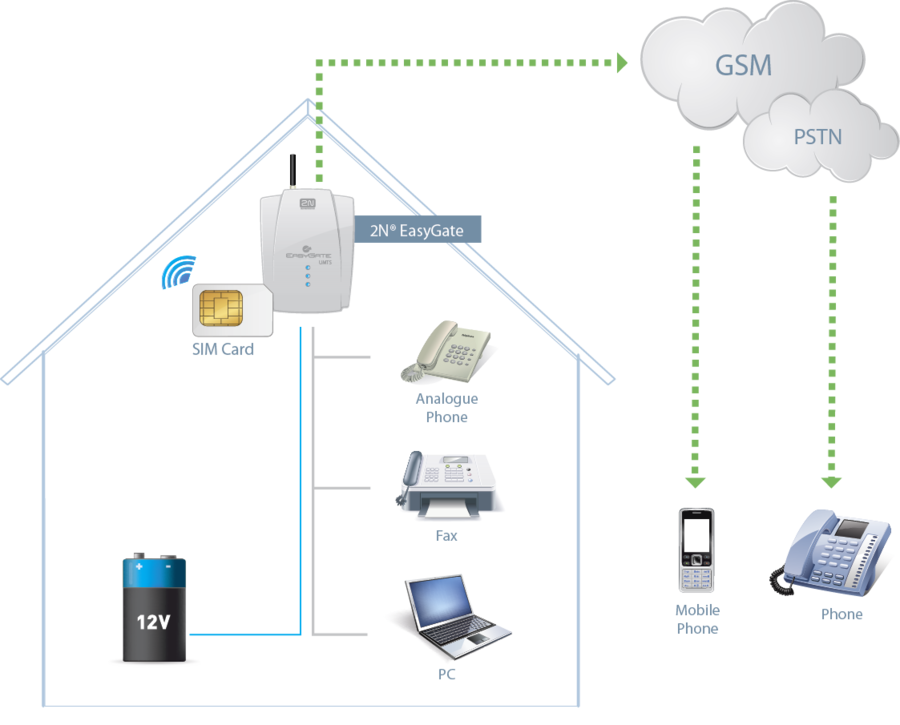
For example, I don’t automatically turn left to get on the main road, I want to go forward and enjoy the new route.At Mentor Graphics we have been working on several new routes. Our developments with the VX have now been released in the with the same core features that will be released in the later this year. If you missed a live PCB forum you can watch our webinar atWe are also beta testing with our new partner a new web assisted schematic entry tool (coming soon a layout tool). Simplifies the schematic entry and library process with web enabled downloads of fully annotated part symbols using PartQuest.
Finds information from suppliers like and adds PCB and schematic ready symbols to download to your local computer fully annotated part information simplifying and reducing errors in schematic entry and speeding the manufacturing of the PCB design. Posted by The introduction to the VX release of schematic capture is a hit! At several early presentations the audience has broke out in applause for the innovation and ease of use enhancements added to xDX Designer (formerly DxDesigner). Posted by Do you use PADS? Did you know that the PADS ES Suite ships with the DxDesigner Schematic Editor providing a robust and powerful design environment tightly coupled to PADS layout with DxDatabook a powerful component information system and cross probing.With an innovative and reliable architecture, designed from the start to support hierarchy; a user needs only to create a circuit once before reusing it many times in the same design. Or use hierarchy to logically partition your design into clear and concise functional blocks.Included with PADS is an efficient and powerful component information system.
Connect to popular databases and quickly search and find up-to-date parts and information to add to your design. Are you almost finished with the design but need to add more information to all of your components, integrated utilities will both verify and update your design quickly and accurately in minutes ensuring the schematic and PCB are up to date and current.Crossprobe from the PCB to the schematic or from the schematic to the PCB to quickly find specific parts or nets in your design for critical placement and routing. Select groups of parts in the schematic and with the power of cross probing those same parts will be selected in the PCB for critical placement and efficient net routing.Unlike other tools, PADS features tight integration between schematic and layout with seamless forward and back annotation keeping your design in sync. Swap pins and gates on the PCB and stay in sync with the schematic, renumber your circuit board to clearly find parts and back annotate the new reference designators to the schematic. Add or remove parts to the schematic, or rename nets for clarity and find these changes replicated correctly in the PCB.Explore PADS yourself with our free trial and evaluation guide supplied with the. The evaluation guide walks you through a design to introduce you to the Power and integration found in PADS, by Mentor Graphics.Mentor Graphics, Technical Marketing Engineer.
SupportNetRecently the PADS flow support team also hosted a webinar series for DxDesigner to PADS. You can access the archives at:I would also like to say Happy Birthday to as it celebrates 25 years in simulation!Mentor Graphics, Technical Marketing EngineerGary Lameris joined Mentor Graphics in 2008 as a Technical Marketing Engineer for the Mentor Expedition PCB flow.

Prior to Mentor Graphics, he has served on the DxDesigner and PADS Customer Advisory Boards, and is the founder and manager of the.Tagged. Posted by A few weeks ago I was visiting a nearby customer to demonstrate the powerful ELDO SPICE simulator as an add-on to our Analog simulation lauchpad.
To navigate through the schematic, I clicked on the arrows I use for links on the cover page to jump to the page for simulation. After the demo was complete the customer asked me, “You clicked on an arrow on the table of contents page and ended up on the page you wanted to simulate. How did you do that?” The answer is using a Link.A Link is simply an symbol of type annotate, that is listed in the special components file of the project as a Link. Because it is a symbol, it could have any shape or design on your schematic. Connected Links don’t need to be the same symbol, they only need to share the same name. Links were introduced in for EE7.9.2 to assist in cross referencing your schematic pages.
With the EE7.9.4 release, Links were enhanced to traverse through the design hierarchy simplifying navigation and your ability to verify connectivity in your design. The number of Link symbols I used in the Aspen design added up to 17 symbols and made the dropdown list quite long.As we introduce future versions of DxDesigner we are looking to optimize the dropdown list, simplify Link settings, and improve the capabilities Links provide. If you have any suggestions in our Link capability, please create a post in the In the meantime, they work great and provide a quick method to jump though your schematic. If you want to see how I used Links in Aspen, check out theHappy New Year!Mentor Graphics, Technical Marketing EngineerGary Lameris joined Mentor Graphics in 2008 as a Technical Marketing Engineer for the Mentor Expedition PCB flow.
Prior to Mentor Graphics, he has served on the DxDesigner and PADS Customer Advisory Boards, and is the founder and manager of the.Tagged. Posted by A few weeks ago I was visiting a nearby customer to demonstrate the powerful ELDO SPICE simulator as an add-on to our Analog simulation lauchpad. To navigate through the schematic, I clicked on the arrows I use for links on the cover page to jump to the page for simulation. After the demo was complete the customer asked me, “You clicked on an arrow on the table of contents page and ended up on the page you wanted to simulate. How did you do that?” The answer is using a Link.A Link is simply an symbol of type annotate, that is listed in the special components file of the project as a Link. Because it is a symbol, it could have any shape or design on your schematic.
Connected Links don’t need to be the same symbol, they only need to share the same name. Links were introduced in for EE7.9.2 to assist in cross referencing your schematic pages. With the EE7.9.4 release, Links were enhanced to traverse through the design hierarchy simplifying navigation and your ability to verify connectivity in your design.
The number of Link symbols I used in the Aspen design added up to 17 symbols and made the dropdown list quite long.As we introduce future versions of DxDesigner we are looking to optimize the dropdown list, simplify Link settings, and improve the capabilities Links provide. If you have any suggestions in our Link capability, please create a post in the In the meantime, they work great and provide a quick method to jump though your schematic.
If you want to see how I used Links in Aspen, check out theHappy New Year!Mentor Graphics, Technical Marketing EngineerGary Lameris joined Mentor Graphics in 2008 as a Technical Marketing Engineer for the Mentor Expedition PCB flow. Prior to Mentor Graphics, he has served on the DxDesigner and PADS Customer Advisory Boards, and is the founder and manager of the.Tagged. Posted by Much of the your end product costs can be directly influenced by the parts selected up front during the schematic capture phase of the design process. When you incorporate information into the designer’s part selection interface such as preferred part status, compliance, and/or obsolescence, you can reduce the work and rework of designs thus saving you additional costs.Today, it is a challenge for designers to produce designs that are pushed by time-to market, compliance restrictions, and the constant need to reduce costs. Many times the designer does not have access to critical component information within their “field-of-vision” causing them to rely on other disciplines to constantly check their part selection after they’ve done all the “hard work” of designing.I equate this to me finding furniture for my home, moving the furniture around to the perfect spot, and then my wife saying, “No, I don’t like the pattern on the sofa!” I’m thinking, why couldn’t you tell me what colors you like before I started?
Better yet, why didn’t we agree on the sofa at the beginning? Why did I do all of that work fitting that sofa in the living room and now you tell me you don’t like it? Of course I would never say these things out loud!
This is exactly how designs are being done today and we accept it because it’s considered to be the norm. We utilize disconnected third party tools to push non-standard data for validation by somebody else’s database usually a bill-of-material. We fool ourselves into thinking this process is controlled because we do this during a design review after the room has been completed. To me this is like getting my mother-in-law to look at pictures of my room and then telling me what my wife wants. Thanks but NO THANKS!
Dxdesigner Schematic Tutorial Pdf
In this scenario, I’m the designer, my wife is a component engineer, and the mother-in-law is my PLM. I don’t need the pain nor aggravation of dealing with multiple “sources” after I’ve already moved the furniture; all I want is accurate and upfront information.What you need are tools that help you communicate without the overhead of complicated communication and without using transformations of data (pictures) during the work-in-process phase of the process. What do you need? A multi-phased approach as outlined below. Why not make it easy on your designers and have them focus on the heavy lifting? Why not be proactive instead of reactive? With, we can provide the simple communication and drive behavior without complex interfaces or running back and forth between your mother-in-law.
Posted by Short for Web-based sem inar, a presentation, lecture, workshop or seminar that is transmitted over the Web. This week the DxDesigner team completed a series of 4 webinars with the following titles:.If you happened to have missed any or all of the above webinars, they have been archived for viewing at your leisure. Each of the above webinars was produced by the DxDesigner marketing team and contain demonstrations and highlights of the productivity features in DxDesigner. There are even some next release in the above presentations as we continue to improve DxDesigner as the industries premier PCB schematic capture program.Other teams in Mentor have also produced great webinar content on designing PCB’s.
For example the Expedition team produced a series earlier this year to. Our PADS team has produced many webinars that can be found at their home page. Our support group has also produced content posted on technote. For the support webinar series you will need a supportnet account.Learn more and become more efficient in your use of the Mentor Graphics PCB tool suite by watching a webinar today!Mentor Graphics, Technical Marketing Engineeror email me atTagged.